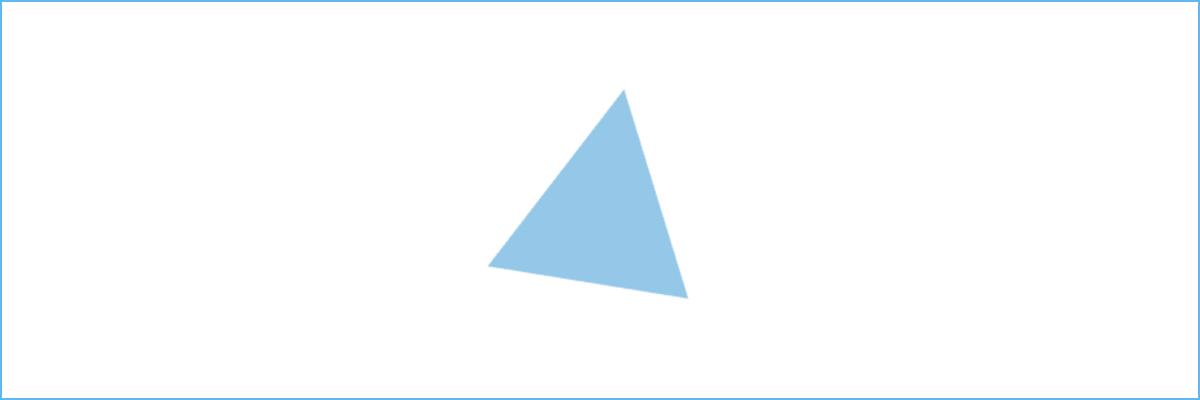Css初始化Readme文件
以下提供两种方法,请选择合适自己的,且根据项目实际需求自行修改
方法一:引用Github中necolas的浏览器初始化
该方法的目的为:消除不同浏览器对HTML文本呈现的差异.
代码演示
html {
line-height: 1.15;
-webkit-text-size-adjust: 100%;
}
body {
margin: 0;
}
main {
display: block;
}
h1 {
font-size: 2em;
margin: 0.67em 0;
}
hr {
box-sizing: content-box;
height: 0;
overflow: visible;
}
pre {
font-family: monospace, monospace;
font-size: 1em;
}
a {
background-color: transparent;
}
abbr[title] {
border-bottom: none;
text-decoration: underline;
text-decoration: underline dotted;
}
b,
strong {
font-weight: bolder;
}
code,
kbd,
samp {
font-family: monospace, monospace;
font-size: 1em;
}
small {
font-size: 80%;
}
sub,
sup {
font-size: 75%;
line-height: 0;
position: relative;
vertical-align: baseline;
}
sub {
bottom: -0.25em;
}
sup {
top: -0.5em;
}
img {
border-style: none;
}
button,
input,
optgroup,
select,
textarea {
font-family: inherit;
font-size: 100%;
line-height: 1.15;
margin: 0;
}
button,
input {
overflow: visible;
}
button,
select {
text-transform: none;
}
button,
[type="button"],
[type="reset"],
[type="submit"] {
-webkit-appearance: button;
}
button::-moz-focus-inner,
[type="button"]::-moz-focus-inner,
[type="reset"]::-moz-focus-inner,
[type="submit"]::-moz-focus-inner {
border-style: none;
padding: 0;
}
button:-moz-focusring,
[type="button"]:-moz-focusring,
[type="reset"]:-moz-focusring,
[type="submit"]:-moz-focusring {
outline: 1px dotted ButtonText;
}
fieldset {
padding: 0.35em 0.75em 0.625em;
}
legend {
box-sizing: border-box;
color: inherit;
display: table;
max-width: 100%;
padding: 0;
white-space: normal;
}
progress {
vertical-align: baseline;
}
textarea {
overflow: auto;
}
[type="checkbox"],
[type="radio"] {
box-sizing: border-box;
padding: 0;
}
[type="number"]::-webkit-inner-spin-button,
[type="number"]::-webkit-outer-spin-button {
height: auto;
}
[type="search"] {
-webkit-appearance: textfield;
outline-offset: -2px;
}
[type="search"]::-webkit-search-decoration {
-webkit-appearance: none;
}
::-webkit-file-upload-button {
-webkit-appearance: button;
font: inherit;
}
details {
display: block;
}
summary {
display: list-item;
}
template {
display: none;
}
[hidden] {
display: none;
}
|
方式二:常用标签的初始化
该方法的目的为:一般标签在浏览器中都有默认样式,例如body标签有默认的外边距,ul有默认的小黑点和内边距,前端程序员在写页面的时候会把这些默认的样式都清除掉,让所有标签的外观效果在所有浏览器表现一致,这个步骤就是css的初始化。
代码演示
HTML, body, div, h1, h2, h3, h4, h5, h6, ul, ol, dl, li, dt, dd, p, blockquote,
pre, form, fieldset, table, th, td {
border:none;
font-family:"微软雅黑","黑体","宋体";
font-size:14px;
margin:0px;
padding:0px;
}
html,body{
height: 100%;
width: 100%;
}
address, caption, cite, code, dfn, em, strong, th, var {
font-style: normal;
font-weight: normal;
}
a{
text-decoration:none;
}
a:link{
color:#fff;
}
a:visited{
color:#fff;
}
a:hover{
color:#fff;
}
a:active{
color:#fff;
}
input::-ms-clear{
display:none;
}
input::-ms-reveal{
display:none;
}
input{
-webkit-appearance: none;
margin: 0;
outline: none;
padding: 0;
}
input::-webkit-input-placeholder{
color: #ccc;
}
input::-ms-input-placeholder{
color: #ccc;
}
input::-moz-placeholder{
color: #ccc;
}
input[type=submit],input[type=button]{
cursor: pointer;
}
button[disabled], input[disabled] {
cursor: default;
}
img{
border:none;
}
ul,ol,li{
list-style-type:none;
}
.clear{
clear: both;
}
.clearleft{
clear: left;
}
.clearright{
clear: right;
}
.floatleft{
float: left;
}
.floatright{
float: right;
}
.cursor{
cursor: pointer;
}
.bg000{
background: #000;
}
.color000{
color: #000;
}
|
调用实现
在项目HTML头文件中声明该文件的地址,注意路径是否正确
调用代码演示
<!DOCTYPE html>
<html lang="EN">
<head>
<meta charset="UTF-8">
<title>标题</title>
<link rel="stylesheet" href="./readne.css">
</head>
</html>
|
版權聲明: 此文章版權歸Arvin所有,如有轉載,請註明來自原作者