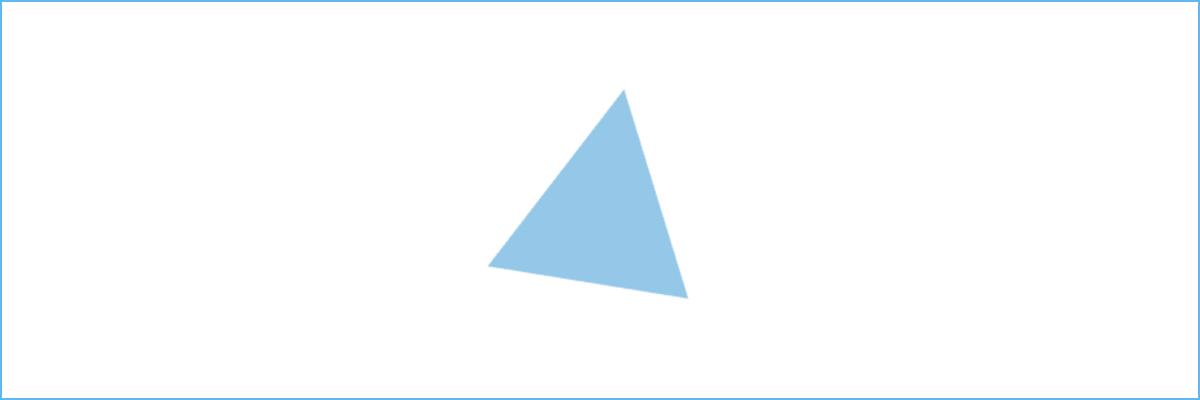Three.Js开发WebGL创建三维空间
首先我们需要创建一个 HTML 文件 如:index.html
导入Three.Js 与 设置网页初始化 (边距为0 溢出隐藏)
<!doctype html>
<html lang="zh-CN">
<head>
<meta charset="UTF-8">
<meta name="viewport" content="width=device-width, user-scalable=no, initial-scale=1.0, maximum-scale=1.0, minimum-scale=1.0">
<meta http-equiv="X-UA-Compatible" content="IE=Edge">
<title>Demo-01</title>
<script src="libs/Three.js"></script>
<style>
body{
margin: 0;
overflow: hidden;
}
</style>
</head>
<body></body>
</html>
|
Three.Js GitHub地址:点击跳转
Three.Js API说明文档:点击跳转
或复制网页端Three.js源码使用:点击跳转
在 HTML文件中我们要创建容器
<!doctype html>
<html lang="zh-CN">
<head>
<meta charset="UTF-8">
<meta name="viewport" content="width=device-width, user-scalable=no, initial-scale=1.0, maximum-scale=1.0, minimum-scale=1.0">
<meta http-equiv="X-UA-Compatible" content="IE=Edge">
<title>Demo-01</title>
<script src="libs/Three.js"></script>
<style>
body{
margin: 0;
overflow: hidden;
}
</style>
</head>
<body>
<div id="webGl-output">
</div>
<script></script>
</body>
</html>
|
WEBGL 三维画面效果的创建(放置在Script标签下):
function init(){
var scene = new THREE.Scene();
var camera = new THREE.PerspectiveCamera(45,window.innerWidth/window.innerHeight,0.1,2000);
var renderer = new THREE.WebGLRenderer();
renderer.setClearColor(new THREE.Color(0xEEEEEE));
renderer.setSize(window.innerWidth,window.innerHeight);
var axes = new THREE.AxisHelper(20);
scene.add(axes);
var planeGeometry = new THREE.PlaneGeometry(60,20);
var PlaneMaterial = new THREE.MeshBasicMaterial({color:0xCCCCCC});
var plane = new THREE.Mesh(planeGeometry,PlaneMaterial);
plane.rotation.x = -0.5*Math.PI;
plane.position.x = 15;
plane.position.y = 0;
plane.position.z = 0;
scene.add(plane);
camera.position.x = -30;
camera.position.y = 40;
camera.position.z = 30;
camera.lookAt(scene.position)
document.getElementById('webGl-output').appendChild(renderer.domElement);
renderer.render(scene,camera);
}
window.onload = init
|
完整实例代码:
<!doctype html>
<html lang="zh-CN">
<head>
<meta charset="UTF-8">
<meta name="viewport" content="width=device-width, user-scalable=no, initial-scale=1.0, maximum-scale=1.0, minimum-scale=1.0">
<meta http-equiv="X-UA-Compatible" content="IE=Edge">
<title>Demo-01</title>
<script src="libs/Three.js"></script>
<style>
body{
margin: 0;
overflow: hidden;
}
</style>
</head>
<body>
<div id="webGl-output">
</div>
<script>
function init(){
var scene = new THREE.Scene();
var camera = new THREE.PerspectiveCamera(45,window.innerWidth/window.innerHeight,0.1,2000);
var renderer = new THREE.WebGLRenderer();
renderer.setClearColor(new THREE.Color(0xEEEEEE));
renderer.setSize(window.innerWidth,window.innerHeight);
var axes = new THREE.AxisHelper(20);
scene.add(axes);
var planeGeometry = new THREE.PlaneGeometry(60,20);
var PlaneMaterial = new THREE.MeshBasicMaterial({color:0xCCCCCC});
var plane = new THREE.Mesh(planeGeometry,PlaneMaterial);
plane.rotation.x = -0.5*Math.PI;
plane.position.x = 15;
plane.position.y = 0;
plane.position.z = 0;
scene.add(plane);
camera.position.x = -30;
camera.position.y = 40;
camera.position.z = 30;
camera.lookAt(scene.position)
document.getElementById('webGl-output').appendChild(renderer.domElement);
renderer.render(scene,camera);
}
window.onload = init
</script>
</body>
</html>
|
版權聲明: 此文章版權歸Arvin所有,如有轉載,請註明來自原作者